Wanted: Partychat for Google Hangouts
I've been a remote or semi-remote worker for a long time now. Which has a boatload of pros (flexibility) as well as cons (distance from "the watercooler"). Over time, I've tried lots of things to help forge a stronger connection among my distributed or semi-distributed teams. As you would expect, it's always a lot harder in the semi-distributed context, where some people are face to face and some people aren't. In those cases, it's always hard to get the f2f people to adopt technology for casual chatting. My new favorite tool for this is Sqwiggle. Sqwiggle is a chat / video service for distributed teams. My favorite feature is that, rather than seeing each person in always-on real-time video, you see black & white snapshots in 10-second intervals. This removes a lot of awkwardness. My second favorite feature is the ability to initiate a video conversation unilaterally -- in other words, if I want to video with Zander, I just click on his face and start talking. No need for "ring him". The folks at Sqwiggle like to note that this results in much more frequent, but a lot shorter, conversations (like what you get when you're in an office together). At USV, we've set up a "Sqwiggle Bot" in the office -- it's an old iMac, sitting on my desk, which is hooked up to a wide-angle camera and is persistently logged into Sqwiggle. Anyone who is working remotely (as lots of us always are), can just dial into the bot, and "poof" we're sitting in the office. It looks like this:

From my home office, it looks like this:
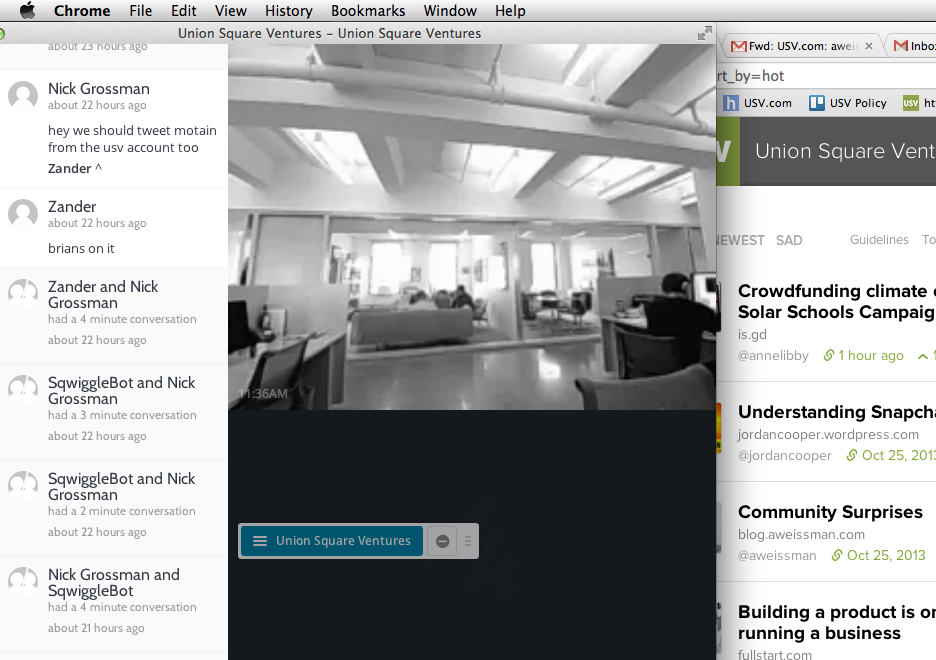
You can see Zander on the right, and Fred's and Albert's offices in the background. So, that's been great, and we're using it more and more. The thing that is more vexing is actually a much simpler problem: Group chat. Back when I was at OpenPlans, we were heavy IRC users. The whole team (folks spread across multiple cities, but concentrated in NYC) was always in the #openplans IRC channel, and it was the social hub of the office. And not just for remote folks -- when it was time for lunch, people would ping the IRC channel. There was tons of chatting back and forth, via IRC, among people sitting next to each other. It was, and is, great. There are a few features that make group chat in IRC awesome: 1) regular chat is unobtrusive. Meaning, you can be in a room, but not get a notification of every single message. 2) username notifications. when someone wants to get your attention, they just mention your handle, and your client bounces a notification to get your attention. 1 and 2 together mean that you can stay logged in to the channel all day long, not be overwhelmed by it, but still be directly reachable when people want to get your attention. 3) it's hackable. Since it's an open system, you can write all kinds of hacks. Our SVN repo was tied into IRC, so every time someone committed code, it posted to the channel. We had a bot that would reply to certain kinds of questions with silly answers. You can build whatever kinds of things on it you want. In sum, it was (and is) a fantastic tool for staying connected with a large group. If you were to add in persistent history and video-chat, you'd have the perfect tool. it's worth noting that you can do similar things with other tools. Campfire, by 37signals, does a lot of this. So does Skype. Those are good tools, but what I've been looking for recently, but haven't been able to find, is a way to get a similar experience out of Google Hangouts. The reason being that the entire USV team is in Gmail all day long, and does a fair amount of one-to-one chatting in gChat (now Hangouts). So, rather than doing the (likely impossible) work of getting everyone to use a new tool, I really really want a way to accomplish this in Hangouts, which we all already use. What's extra frustrating is that, until recently, you could accomplish something similar in Google Talk using Partychat, since Google talk was built on the open XMPP protocol. But with the switch from Google Talk to Google Hangouts, Google dropped support for this:
We realise Google's migration to Hangouts breaks @partychat due to removal of XMPP federation support. We are considering workarounds...
— Partychat (@partychat)
If you listen closely enough, you can hear the eerie mantra "embrace, extend, extinguish" emanating from the Googleplex... So, I've been trying to figure this out. And it's been frustrating. If there is a solution out there, I'm dying to know it.
Still looking for a smarter inbox
I am bad at email. Maybe everyone is. But I feel like I’m worse than most; or at least worse than I want to be. I feel like my inbox should do a better job helping me find emails that are important. I use Gmail and Priority Inbox, so I don’t mean “important” in that sense (emails from close contacts). By important, I mean things like:
Conversations where “the ball is in my court” (hard to discern programmatically perfectly)
Conversations that I initiated — then the person wrote back — but then I didn’t write back to (similar to #1 but easier to identify, and more important)
Emails that I have not responded to yet at all
Emails from important people, where important takes into account other data such as: twitter followers (total, in common), linkedin connection, etc.
probably a few other smart ways I’m not thinking of right now.
I have been thinking about this a bit after reading somewhere (I think in Venture Deals) that Brad Feld and his partners read and respond to every inbound email every day. That’s pretty impressive. I am not there yet. But I like the idea a lot. So today I did set up a little gmail query to try and help with that: newer_than:1d and is:important This gives me a view of all the emails that I received in the last day. It’s a start. But it’s not perfect. It doesn’t give me is a view of conversations I have not participated in yet. I tried adding a filter such like: -from:me, to try and exclude any threads that I’ve participated in, but that doesn’t do the trick. So I what I see is a list of all the emails that came in today, including every email I sent. Which is not what I’m looking for. I complained about this to Fred the other day, suggesting that there’s still an opportunity to build a product (along the lines of SaneBox or Gmail Meter) that really solves the inbox problem. It’s such an important problem for so many people, and it’s still so far from perfect. His response was that there’s a fear of investing in things that are too close to the core of the email platforms. I am not sure I agree, but it does seem that there still isn’t a perfect solution, so maybe that’s the reason. In summary, I would love to see: a) a simple gmail query parameter that lets me find conversations in which I am not yet a participant (I feel like this must exist!) or b) a smarter view of my inbox — perhaps one that is another kind of visualization besides a list — that takes into account these other important factors. I’d pay good money for that! Update: this query is pretty good: newer_than:7d is:important in:inbox
Wanted: Highrise Chrome Extension
Update: I built it. I've used Highrise as a lightweight CRM for a few years now. It's fine for my needs -- basically keeping track of people who I meet on email. The thing that really made Highrise start to work for me is integration with Gmail, via Rapportive. Being able to add someone to my highrise, and add some tags and notes, right from my inbox, has been awesome. I use it every day. But there is still something I really need that I don't have. You see, tracking people and companies in Highrise works really well for people you're already connected to. I.e., people who you've been introduced to over email -- so that you can add them via Rapportive; yadda yadda. The problem wtih that is that there are lots of people and companies that I want to track in Highrise that aren't yet in my inbox. This is another version of the "strategic networking tool" problem that I wrote about a few years ago. So, for now, I have a hacked together solution that involves using Highrise for folks I meet on email, and Delicious for people and companies I don't know yet. This is an OK start, but it's missing a key feature: collaboration. The kinds of notes and tags we use in Highrise are internal -- meant for team discussion and not for public consumption. So, by using Delicious, I can write public notes & tags (which are fine most of the time anyway), or I a can save private links -- but if I do that they're not accessible via API and I can't get them into Highrise no matter how much I want to. So here's what I want, ideally. A chrome extension that gives me a delicious-like experience for adding content to Highrise. I've taken a few half-hearted stabs at making one, but haven't gotten there yet. Here's the idea in pictures (click each to enlarge). In my head, I've been calling this "Eyes on the Street". I use Highrise via Rapportive to track people I meet over email.

This give me a nice, searchable browseable view in Highrise, which I can share with my team:

For people I don't know yet and haven't met on email, I use delicious to keep track. There is a nice browser extension for this; it's really easy.

So I get a similarly nice, searchable view in Delicious. However, any links I mark as private I can't share w/ my team :(

So here's what I want: A browser extension that looks a lot like the Delicious extension, that lets me tag people and companies in Highrise (just like I can do via Rapportive in my inbox). If it's a new person, I create a new entry.

If the person is already in the system, I can add additional links / notes:

The same thing works for companies:

The extension could show a badge when other people from my team have noted a given URL and/or left notes. Conversation (in the extension and in Highrise) ensues.

This is pretty easy to make, I think. If I were a better programmer I would have made it already. But rather than burn another whole evening futzing around writing my first chrome extension, I'm writing up the idea here :). Basically, the extension can talk to Highrise directly via JS/XML, or via a proxy server that sits in the middle. The advantage to the latter (drawn below), is that you can take advantage of Highrise wrapper libraries, rather than writing directly to the raw API.

That's it! Is there anything out there like this? If so I haven't found it. If anyone wants to take this idea and run with it I would be forever grateful.
Wanted: The Self-Hiding Alarm Clock
This morning while cleaning up my office, I came across an old sketchbook from one of my design classes in college, circa ~1999. In it was a gem of a product idea (if I do say so myself). Without further adieu, here it is: The Self-Hiding Alarm Clock: [caption id="attachment_1254" align="aligncenter" width="553" caption="Problem: I always turn off my alarm clock and just go back to sleep. It's too easy to reach!"]

[/caption] [caption id="attachment_1255" align="aligncenter" width="553" caption="One solution: move the alarm clock to the other side of the room. Problem: This doesn't work! Because you know exactly where it is."]

[/caption] [caption id="attachment_1256" align="aligncenter" width="553" caption="The obvious solution is an alarm clock that hides itself!"]

[/caption] [caption id="attachment_1257" align="aligncenter" width="553" caption="Each night it schemes its way to a new hiding spot..."]

[/caption] [caption id="attachment_1258" align="aligncenter" width="553" caption="The next morning, you have to wake up, or it will never turn off..."]

[/caption] [caption id="attachment_1259" align="aligncenter" width="553" caption="Note the sweet Pentium 4 inside!"]

[/caption]
So, who's with me to set up a project on KickStarter or Quirky and make this thing real?! Or, we could all just learn to manage our sleep a little better...
Update: (5 min after posting) the Clocky Alarm Clock on Wheels serves addresses this nicely. Amazing! via @jordan_yee
Update 2: (+2 min) then there's the Flying Digital Alarm Clock, which, in the words of the creator:
In pursuit of waking excellence... meet the alarm with a difference! Flying Alarm Clock. SAVE BIG! By its very purpose, the "perfect" alarm clock must be able to outwit the human who sets it! An interesting challenge, to say the least. This Flying Alarm Clock comes as close as I've seen. When the alarm goes off, a helicopter flies into the air, carrying the key to turn off the alarm. The only way to silence the alarm is to get out of bed and find the key! The true late sleeper has finally met their match!
Incredible! via @hoosteen
Wanted: An Open Commonplace Book
I've been reading Steven Johnson's new book, Where Good Ideas Come From: The Natural History of Innovation. It's an enjoyable read, in large part because of Steven's ability to draw connections across seemingly unrelated subject areas to tell a unified story. I'm only about halfway through, but in a nutshell: innovation is a natural phenomenon; the basic patterns are the same whether we're talking about coral reef ecosystems, the human brain, urban systems, or technology development. Each chapter draws from examples across biology, psychology, sociology and technology to tell the story. (This approach isn't new for Johnson - one of his prior books, Emergence: The Connected Lives of Ants, Brains, Cities, and Software, tells the story of bottom-up organizing by looking at examples from biology, neurology, urbanism and technology.) There is a chapter in Good Ideas about the "slow hunch": an idea that builds over time, in pieces, often without the explicit awareness of the builder. Part of what makes a slow hunch possible is the cataloging of notes and observations over time, and the ability to look back and draw associations. Many prominent thinkers (Locke, Darwin), accomplished this by keeping a "commonplace book" -- a journal of quotes, observations, sketches, and half-baked ideas -- that they would review regularly. According to Johnson, as important as writing down the notes is re-reading them, in order to make connections that you otherwise might miss:
"Each rereading of the commonplace book becomes a new kind of revelation. You see the evolutionary paths of all your past hunches: the ones that turned out to be red herrings; the ones that turned out to be too obvious to write; even the ones that turned into entire books. But each encounter holds the promise that some long-forgotten hunch will connect in a new way with some emerging obsession."
Later, Johnson talks about his own digital commonplace book, a tool called DEVONthink:
"I keep all these quotes in a database using a program called DEVONthink, where I also store my own writing: chapters, essays, blog posts, notes. By combining my own words with passages from other sources, the collection becomes something more than just a files storage system. It becomes a digital extension of my imperfect memory, an archive of all my old ideas, and the ideas that have influenced me. There are now more than five thousand distinct entries in that database, and more than 3 million words -- sixty books' worth of quotes, fragments, and hunches, all individually captured by me, stored in a single database. Having all that information available at my fingertips is not just a quantitative matter of finding my notes faster. Yes, when I'm trying to track down an article I wrote many years ago, it's now much easier to retrieve. But the qualitative change lies elsewhere: in finding documents that I've forgotten about altogether, finding documents that I didn't know I was looking for. What makes the system truly powerful is the way it fosters private serendipity."
Steven's writing is an example of this in action -- it seems clear now that this system helps him make connections he might have otherwise missed. For example:
"This can create almost lyrical connections between ideas. Several years ago, I was working on a book about cholera in London and queried DEVONthink for information about Victorian sewage systems. Because the software had detected that the word "waste" is often used alongside "sewage," it directed me to a quote that explained the way bones evolved in vertebrate bodies: namely, by repurposing the calcum waste products created by the metabolism of cells. At first glance that might seems like an errant result, but it sent me off on a long and fruitful tangent into the way complex systems -- whether cities or bodies -- find productive uses for the waste they create. That idea became a central organizing theme for one of the chapters in the cholera book."
So: it appears that re-reading your old notes, and ideally doing so with some amount of fuzz and randomization, can lead to the development of new ideas. I like it. I certainly spend a lot of time capturing notes, but my process for reviewing them is scattershot: I'll read back through old tweets & tumbls, occasionally search through my delicious bookmarks (though not that often), and sometimes scan an old notebook, but I don't have a good way of tying it all together. But, unlike Steven, I don't keep all of my notes in a single database. I use the web, and my notes are everywhere -- in blog posts I've written, tweets I've sent, bookmarks I've tagged, comments I've left, and (increasingly) in my Tumblog. I do it this way because there is value in building these ideas together with others -- I want people to read my tweets, tumbls, blog posts, and bookmarks, and connect them with their own. I could just as easily keep all of these tidbits locked up on my computer, but I believe that there's more value in opening them up. So, tools like DEVONthink (and Evernote), that assume you are using their system in isolation, aren't much help for me. I do keep private notes, but those aren't in a single system either -- they're scattered across the internet and my computer. I have hundreds of notes in Notational Velocity (a SimpleNote client for Mac -- before that I used Yojimbo for the same purpose), and I keep a journal in the form of a private wordpress blog (which serves the same purpose as OhLife would), and I have other notes in google docs and etherpads. So, what I want is a tool that helps me review across all of these sources, brings them together in a nice way, makes searching easy, and allows for some amount of fuzziness and random discovery. Basically an "open" commonplace book that understands my distributed landscape of knowledge bits. A commonplace book that works like the web. My ideal version of this tool would run locally on my computer, mostly so that it could access local files, and also for speed. The idea is something like this:

I could imagine an advanced searching interface, but for day-to-day, I'd really just want something simple and fast that integrates into my workflow (the way that Quicksilver does) without feeling like a big heavy app. There are certainly neighboring precedents in this general area of tools that organize my web-based presence. Some of my favorites are TripIt (on the left, below) which takes my travel info and repackages it in a way that's useful to me, and Momento (on the right), which takes a a bag of feeds and turns it into a nice timeline view:

Momento is maybe the closest to what I'm talking about, in that it understands that my experience is distributed, and that it's value is tying it together for me. It's serving a different purpose than the one I'm talking about, but it is in the right family. I could easily see Evernote moving in this direction, and I would be psyched if they did, but I think it would be a lighter lift to just start with simple aggregating and searching, and not worry about all of the content capture that Evernote handles. So, that's the idea. After all this, I would be pleasantly surprised to see that this already exists, but if I does, I haven't seen it yet.
Wanted: Strategic Networking Tool
I'd like to make an addition to my internet wish list for 2011: a Strategic Networking Tool. Here's what I mean: Online networks of all kinds are very good at telling you who you're already connected with. Who your friends are, who your professional contacts are, etc. This is great, but it's all looking in the rear-view mirror. What they are not yet that good for is looking forward -- helping me figure out who I should be connected with. Now, I can hear you saying "what about Twitter and Facebook's 'recommended friend' features?" Fair enough. Recently, both networks have started approaching this problem. Facebook suggests people you might be friends with; Twitter shows you related potential follows and people you are similar to.

This is a start, but so far at least, these approaches deliver new connections to me through serendipity -- "them: you might also like to meet ____; me: neat!". What I want is a tool that allows me to be more strategic with my network planning -- to see a gap and proactively work to fill it. This is particularly true when thinking from a professional / organizational perspective, rather than a personal one (though it clearly also applies to personal connections, but feels icker to me in that context). When building and growing an organization, I want to be able to look at our current network, and overlay that on our potential network. The ideal result being that I can quickly identify areas where I should invest in developing our network further. Here's a use case that exemplifies the problem: say (this is a real stretch) that I am starting up an exciting new nonprofit organization. I am going about my business, raising money, developing partnerships, hiring, etc. I am feeling pretty smart about it all -- I know my stuff and I've got a handle on things. Then, at a cocktail party, someone says "Oh, cool idea! Do you know about ______? I think they do pretty much the same thing you do." Shit. All of a sudden I feel like I haven't done my homework. Or, at the same cocktail party, someone says "Neat idea! I think ______ Foundation just gave a grant to ______ for something similar." Double shit. Exposed again as an uninformed shlub. Now, you might say: it's just part of your job to do the research and build your understanding of the space you're operating in. That is absolutely correct. What I'm asking for are some tools to help with the job. My ideal tool would:
Use available network data to build a view of our "potential network". Data sources could include: our twitter follows / followers and their networks, LinkedIn data showing connections around us (explicit linkages and also implicit ones such as common past employers, etc.), data from any existing CRM tool we use, or our email contacts, etc. etc.
Understand the different kind of relationships we might have with other people or organizations (partner, competitor, funder, etc.)
Let us tweak the network parameters to fit our preferences -- e.g., "more cowbell".
The resulting visualization would help us understand our "blind spots", and then give us suggestions for how to close the gaps. It might look something like this:

Does something like this already exist? Maybe fundraising tools like Raiser's Edge so something similar? I am sure the folks at LinkedIn have something like this cooking (in fact, when I mentioned the idea to someone from LinkedIn this summer they confirmed that they did). If it's out there, I haven't seen it yet. But boy, would I like to have it. And I'd definitely pay for it. [update 11/23/10: changed title from "Networks of Potential" to "Strategic Networking Tool"]
Wanted: Aggregated Group Playlist

I love music, but I am really bad about keeping up with new stuff. My iTunes library is only so-so, so I spend most of my time listening to playlists on 8tracks. This is good for variety, and great for finding the right background music for a BBQ or party, but there's something missing: my friends. I have a few friends who have great taste in music, and who are totally on top of what's new and good. As it works now, every once in a while I'll get a recommendation from one of them, I'll buy the album on Amazon, and then I'll listen to it non-stop for a few weeks. It's great when it happens, but it doesn't happen that often. I want something more automated and frequent. A few of these friends publish their music on the web (see Piecemaker and My Brooklyn is Better). Problem is, they each use different platforms to publish, and as far as I can tell, there's not a great way to combine these into one stream. Piecemaker uses WordPress and outputs a standard podcast feed, and My Brooklyn is Better uses Tumblr, which embeds a flash player and forbids linking directly to the audio file. I'm sure I have other friends who are publishing on platforms (Last.fm, 8tracks, Facebook?) that I don't know about yet). So, what I want is a way to take these streams, regardless of platform or format, and create a mixed feed or webpage. I don't care about actually downloading the music; I just want to be able to listen on the web, keep track of the ones I like, and have the option to buy the albums later. I'm sure this is possible using some combination of tools that are already out there. For starters, I'm playing around with Yahoo Pipes to see if I can mash something up to my liking, with an eye towards playing it on the web using StreamPad. We'll see if that works. But is there something out there that I'm missing that already does this in a more straightforward way? Seems like there must be, but I haven't found it yet.
Wanted: Awesome web designer

Here at The Open Planning Project, we are currently looking to add to our talented design team. If you're a web designer with visual design talent, rock-solid production skills, and a strong intuition for user experience, we want to hear from you. Download the full job description. Life is good at TOPP -- we work on really cool projects and have an amazing team, plus nice perks like five weeks paid vacation and lunch every day. We're a "dot-org": a new kind of non-profit that feels like a dot-com startup. If you're interested in working with us, let us know.